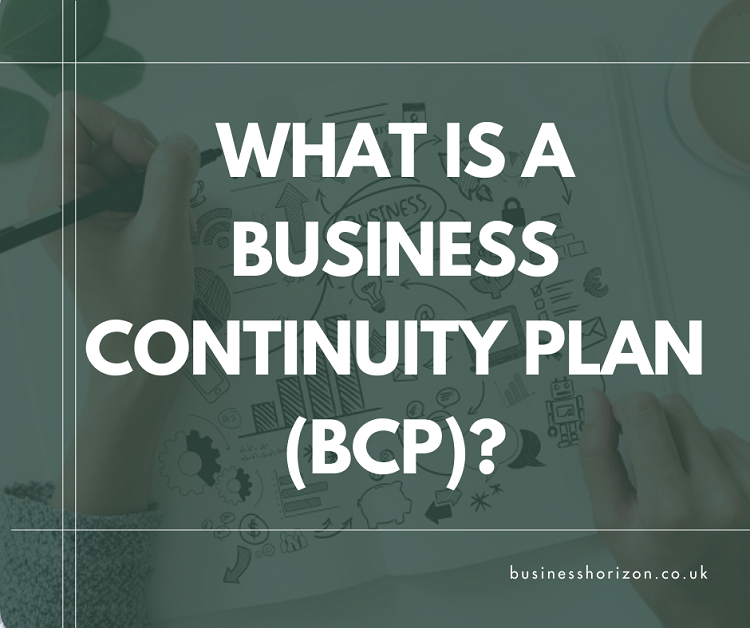Imagine this. It’s a regular Monday morning, and your team’s settling in. Coffee’s brewing, emails are flying, and then boom the power goes out. Not just a flicker, but a complete outage across the area. No systems, no phones, nothing. Now what?
This is the sort of thing a Business Continuity Plan (BCP) is made for. It’s not just some dusty document that sits in a drawer waiting for an audit. It’s your safety net. A BCP is all about making sure your business can carry on, even when things go sideways. That could be a power cut, a cyberattack, a flood, or even something as simple as your internet provider going down for the day.
What Exactly Is a Business Continuity Plan?
A business continuity plan is a structured approach that helps a company keep functioning during and after a disruption. It outlines what to do, who’s doing it, and how to minimise downtime.
It’s not just about disaster recovery for your IT systems, although that’s a part of it. It’s broader. It looks at how to keep people working, how to communicate internally and externally, and how to protect the critical bits of your business.
You’re basically asking, “What could knock us off course, and how do we steer through it?”
Why Bother With One?
Well, here’s the thing. You don’t plan for a fire after your building catches fire, right? Same idea here. If you’re scrambling to figure out what to do while things are falling apart, it’s already too late.
Companies with a solid BCP tend to bounce back faster from disruptions. They don’t lose as much money, they keep their customers’ trust, and their teams feel more confident handling chaos. It’s not just for huge corporations either. Smaller businesses might feel like it’s overkill, but honestly, they’re often the most vulnerable when something goes wrong.
What Does a Good BCP Cover?
It’ll vary depending on the business, but here are some common areas you’ll see in a well-thought-out plan:
1. Risk Assessment and Impact Analysis
Start by figuring out what could actually go wrong. Think floods, data breaches, supply chain issues, staff illness, you name it. Then look at how bad the fallout would be if any of those happened. Would it shut down a whole department? Lose you a key client? Delay orders?
This helps you prioritise. Not every problem needs the same level of response.
2. Essential Functions and Processes
Identify what absolutely must keep running. For example, a small online retailer might say, “As long as we can process payments and dispatch orders, we’re good.” Other things, like social media posts or team-building activities, can wait.
You don’t need to save everything at once, just the essentials.
3. Roles and Responsibilities
Who’s doing what when the plan kicks in? Your team needs to know who’s in charge of which tasks. Assign backups too, in case someone’s not available. This avoids confusion when time is tight.
Also, make sure people actually know their roles. It’s no use having it in a spreadsheet that no one’s ever read.
4. Communication Plans
This bit is often underestimated. During a disruption, clear communication is everything. How do you contact staff? What do you say to customers? How do you notify suppliers?
You’ll want pre-written message templates, updated contact lists, and maybe even alternative communication channels if the usual ones fail.
5. Recovery Steps
This is where you plan how to bring things back to normal. Some things will bounce back quickly. Others will take time. Map out what recovery looks like for each area, IT systems, office access, supply lines, and so on.
It’s like having a recipe for putting the pieces back together.
What About Remote Work?
The whole remote and hybrid working shift changed the game a bit. Now you’re not just thinking about one central office. You’ve got people working from home, in cafés, across different time zones.
Your BCP has to account for this. That might mean making sure everyone has secure access to systems from home, backup Wi-Fi options, or even spare laptops in case one crashes.
Also, check how you’re handling confidential information outside the office. Not everything should be sitting in someone’s personal inbox or on a shared Google Doc.
Getting Started Without Making It a Massive Project
You don’t need to build a perfect BCP all at once. Start with a few basics and build from there.
- List your biggest risks. Think about what could actually disrupt your work.
- Identify key functions. What must keep running, no matter what?
- Pick a response team. Who’s responsible if things go wrong?
- Write it down. Nothing fancy. Just a clear, readable document.
- Share it. Make sure your team knows where to find it.
- Test it. Run through a pretend scenario. See what works and what doesn’t.
And if you update it once or twice a year, that’s plenty.
It’s Not Just About Big Disasters
We often think about business continuity in terms of major incidents like floods, fires, or massive hacks. But sometimes the small stuff causes the biggest headaches.
Think about your email going down for half a day. Or your card reader system crashing. Even minor tech glitches can throw a wrench in the works if you’re not ready for them.
Your BCP should help you handle both the big and the not-so-big. That’s the whole point.